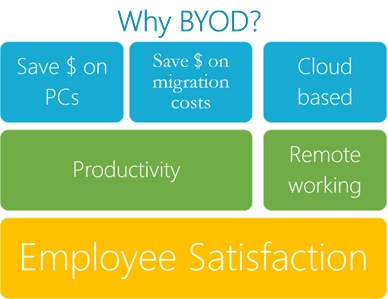by Diane Coles Levine — January 2018 – There are 11 million business meetings in the United States each and every day! According to the American National Statistics Council, employees spend 37 percent of their time in meetings, which equates to approximately 96 days a year.[1] While meeting room technology solutions are supposed enhance employee productivity and engagement and save travel costs, the sad truth is that over a quarter of all meetings are delayed or rescheduled due to technology hitches.[2] These hitches can be caused by equipment failure, software or laptop issues or merely the presenters’ uncertainty about exactly how to use the equipment.
Has this scenario happened to you (Figure 1: Meeting hitch, glitch and fumble)? While senior executives wait patiently for an important virtual meeting to start, the facilities team is called in to resolve an equipment problem only to quickly discover that the issue must solely be remedied by the IT department. While everyone waits as the facilities staff contacts IT, the presenter anxiously calls or emails the attendees, who are starting to grow impatient, and thanks them for their tolerance. Twenty (20) minutes later, the problem is fixed, and the meeting starts. The executives now must decide whether to 1) re-schedule the meeting, 2) pack the vital presentation into the remaining forty (40) minutes, or 3) go over the allotted time and re-arrange the rest of their day’s schedule. In the back of their minds, senior executives are thinking “why does this continue to happen and what can we do to stop this productivity loss?”
Meeting room technology problems can be complex, especially when the resolution crosses between two or more departments (e.g., Facilities, IT and HR). Malfunctions can be threefold:
- Equipment or facilities issue (Facilities)
- Technology software, hardware or connectivity problem (IT)
- Employee error due to insufficient training (HR)
Confusion is exacerbated when employees are uncertain who to call for help especially if glitches are handled from both the IT and Facilities help desks. Perhaps the employee has the wrong software updates on their laptop or lacks training on the use of the meeting room technology. Maybe the issue is an electrical problem, a bulb replacement, or a technical audio-visual or electronic equipment failure. Without a clear delineation of responsibilities and a quick process to resolve issues, meetings will continue to be delayed and frustrate staff.
Whether meeting room technology resides in the Facilities or IT department, it doesn’t matter to your employees. They just want the technology to work at the start of their meeting and be simple to use. Here are some ways companies can enhance the employee experience when using meeting room technology.
1. Craft an Alliance with Facilities, IT and HR
Facilities, IT and Human Resources should be on the same page when designing meeting rooms, selecting technology, managing service, and training staff. Your physical and digital workplace strategies should be aligned within your organization to collectively develop solutions that works for your company and don’t impede productivity and engagement. The alliance can provide the following:
- Design input
- Create standards
- Review meeting room data to drive physical and digital workplace strategies
- Manage change
- Review training programs
- Govern physical and digital workplace strategy
As Susan Wiener and I mentioned in Chapter 4: Crafting Alliances in the book Work on the Move 2, “It is only through an alliance that organizations can create an integrated approach for leveraging change in the workplace to enable both specific functional goals and overall enterprise objectives. A proper strategy and execution plan – one that aligns business, people, place and technology strategies and data – can deliver unexpected business results including:
- Higher adoption of new technology
- Higher employee productivity
- Improved processes and ways of working
- Better employee engagement
- Increased collaboration
To realize these benefits, organizations need to start thinking differently; people, place, process and technology are inextricably linked. It follows that workforce, workplace and technology strategies are interdependent. Therefore, to be successful, companies need to create a formal alliance among the relevant executives.” [3] When done right, an alliance between the physical and digital workplace will enhance the employee experience.
2. Standardize meeting room technology solutions
Work with your alliance to establish meeting room technology standards throughout your entire organization. This will result in timely meetings and improved efficiency as employees will only have to learn one system and its processes. Standardization provides an added benefit of savings in productivity by implementing solutions that are simple, intuitive, and easy to use. Standardization also results in a reduction in equipment maintenance costs through economies of scale.
3. Provide quality service
The skillset to manage and diagnose problems clearly requires someone with cross-functional expertise who understands audio visual technology, unified communications, information technology, and possesses the ability to facilitate training. This skillset is not typically found solely in either the Facilities or IT department. Many Facility Managers find themselves caught between a rock and a hard place trying to please customers but can’t do it without help from IT. Some IT departments do not have the resources, the time, nor wish to add meeting room technology to their help desk services. Whether Facilities or IT manages your meeting room help desk issues, responsibilities and a process for issue escalation should be clearly delineated to provide for quick resolution.
Many Facility Managers have solved the resource gap by outsourcing their meeting room help desk. This enables the facilities team to maintain control of meeting rooms and improve quality of service. A bonus is the ability to receive data analytics on usage for workplace strategic planning. According to Chuck Wilson, Executive Director of the National Systems Contractors Association (NSCA), the leading association representing the commercial electronic systems industry, “there is a movement in the industry to fill this skillset gap by providing managed services to organizations. This is the new future and NSCA members have the experience and expertise to bridge the cross-functional gap between Facilities and IT. At the end of the day, manage services improves meeting room quality of service, increases employee productivity and saves costs. Conference room technology becomes more ‘mission critical’ as we become more dependent on it daily. I find it akin to a mechanical delay at the gate in an airport and equally frustrating when you are in a hurry and want to stay on schedule. Our role as technology solutions providers is to ensure the technology is utilized to show ROI.”
Pioneers like ClearTech in Altadena California recently won the NSCA 2017 Excellence in Business Award for their managed services. Together they worked hand in hand with the facility manager of their largest client to develop and define their managed services.[4] As President Christina DeBono stated “through our managed services program called ClearTech Connect, our help desk provides our clients with support and service via remote management and monitoring, team training and preventative maintenance. In the event there is an emergent need, we provide immediate telephone support, on-site support and even equipment for loan if necessary. Using remote management, equipment faults can be traced in real time with early detection alerts to prevent meeting room mishaps. These alerts extend the life of your assets and warrants the technology is consistently operating at its peak potential. The ClearTech team can even provide analytics of usage and capacity to help inform decisions in both your physical and digital workplace strategies,” (see Figure 2: ClearTech Managed Services Department).
Being able to quickly fix problems reduces productivity loss and provides peace of mind for presenters. Whether you provide in-house or outsourced services, having an expert well-versed in meeting room technology who is immediately available to resolve problems as soon as they occur is essential to enhancing the employee experience.
4. Offer continuous training
Lack of knowledge and user error are primary causes of problems with meeting room technology. Even when staff are trained, if they are not using the technology on a regular basis, their confidence and knowledge can decline over time. Training offered on a continuous basis can be accomplished in various formats: virtually, in-person, or on video. Many companies use managed service providers like ClearTech for ongoing training and troubleshooting. In conjunction, they also have a “train-the-trainer” program where “super users” are designated as natural internal trainers. The benefit to both options is that a “super user” may not be available when needed. Whereas, a manage services provider is available 24/7.
In addition to training, clear and concise, simple instructions on how to use the technology should be available and easy to find in each meeting room. Making training a top priority will minimize disruptions at the start of meetings, gain employee confidence using technology, increase productivity and reduce user errors.
5. Obtain and act on user feedback
When implementing new technology, a change management program will help to gain employee adoption and buy-in. One way to do this is to obtain user feedback on the technology and immediately act on any feasible recommendations. Some companies pilot new meeting room technology and ask for feedback on both the use of the system and the training instructions. This helps to understand what works, what doesn’t, and who might be an early adopter. Other companies create “Super User” groups of employees who are technologically savvy, frequent presenters or just simply interested in learning something new. “Super Users” provide regular feedback on technology issues, review new technology, make recommendations, review training instructions and act as internal trainers for those employees who infrequently hold meetings (see Figure 3: Purpose of Super Users).
The BYOD and enterprise mobility market is projected to grow from $35.10 billion in 2016 to $73.30 billion by 2021 according to the latest report from research firm MarketsandMarkets.[5] More companies are allowing BYOD for several reasons (Figure 4: Why BYOD?) which is further complicating meeting delays. Your alliance and “Super User” group can help by providing feedback on your BYOD, Wi-Fi access and other technology policies and processes. Coordinating with your enterprise mobility strategy and having a pre-approved list of devices sent in advance can reduce meeting delays that occur from incompatible devices/connections, Wi-Fi passwords, authorization codes, plug ins, etc. There really is no need to tie up a meeting start by fumbling around trying to find this information.
The reality is that we are unnecessarily wasting time and money in the current way we design, manage and service meeting rooms. Facility Managers need to take the lead and become part of the solution by aligning with IT and Human Resources to help senior executives understanding the blending of the physical and digital workplace and the benefits of taking a more strategic, holistic view of the issues. By doing this, you will increase productivity and positively impact the employee experience. More information on the digital workplace can be found in the IFMA Foundation international award-winning book Work on the Move 2.
[1]“Meetings in America: A study of trends, costs, and attitudes toward business travel and teleconferencing, and their impact on productivity.” (2017). A Verizon Conferencing White Paper prepared by Infocom, a division of NFO Worldwide, Inc. Greenwich, CT.
[2] Romano, N., and Nunabaker, J., (2001, January 3). Meeting Analysis: Findings from Research and Practice. The 34th Hawaii International Conference on System Sciences Lecture conducted from HICSS, Maui, Hawaii.
[3] Coles Levine, Diane and Johnson-Sanquist, Nancy. (2016). Work on the Move 2: How Social, Leadership and Technology Innovations are Changing the Workplace in the Digital Economy. IFMA Foundation, Houston, TX.
[4] LeBlanc, Tom. “Shifting to Service in 365 Days.” (May 2017). Commercial Integrator, volume 7, number 5. Framingham, MA.
[5] BYOD and Enterprise Mobility Market to Hit $73 Billion in 2021. (July 11, 2016). Infotechlead.com
Diane Coles Levine is the Executive Director of the IFMA Foundation. Previously, she was the founder and managing partner at Workplace Management Solutions. She served on the IFMA Board of Directors, is Past Chair of the IFMA Foundation and was named the 2015 IFMA Corporate Real Estate Council Distinguished Member. She is an international speaker and guest lecturer at Vienna University of Technology and MIT Professional Education Programs. Diane is co-editor and author of Work on the Move.